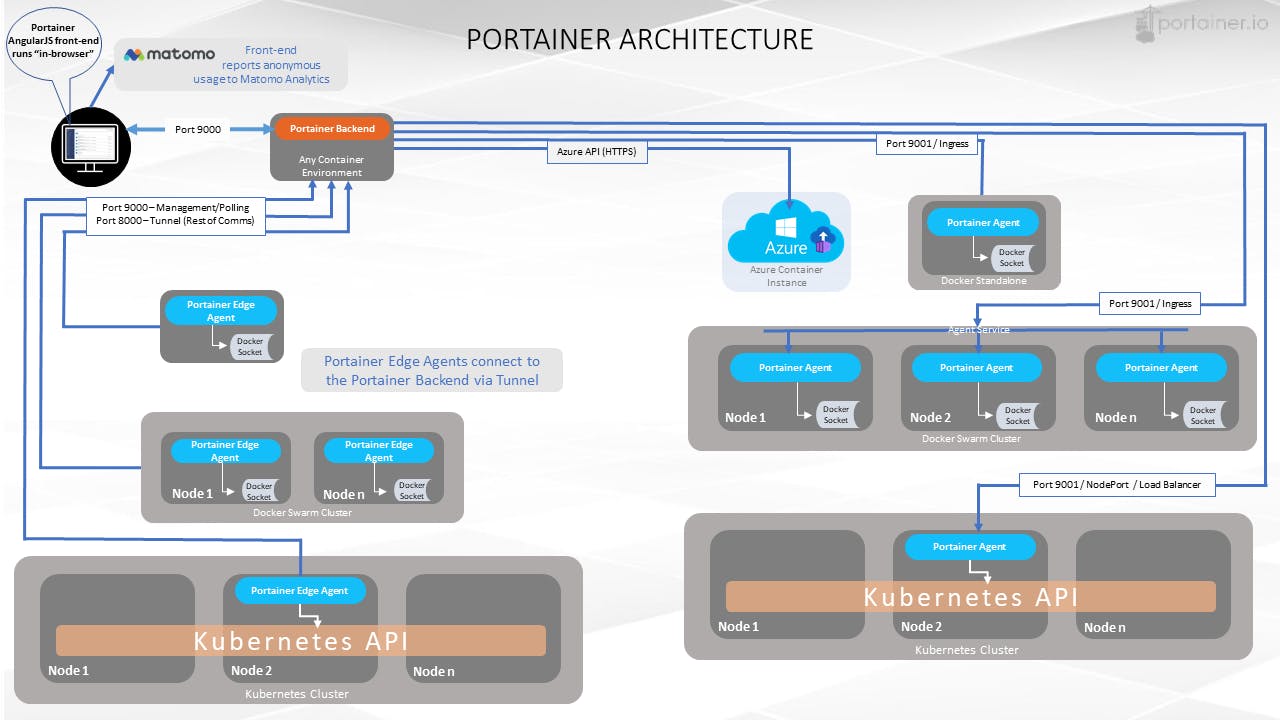Get Started with Portainer: a lightweight containers management UI
What is Portainer?
Portainer is a lightweight management UI open-source project. It facilitates the building and easy management of containers in Azure, Docker, Docker swarm and Kubernetes. To put it in one sentence-
Portainer is a powerful container management system.
The simplest way to manage Docker.
It provides a simple and easy to navigate UI and reduces the difficulty of managing containers.
No need to use CLI, write YAML or understand manifests. Portainer can ease up the process of deploying apps and troubleshooting problems
It originally started off as Docker UI but due to trademark issues, it is renamed as a UI for Docker.
How is Portainer different from Kubernetes?
Wait so Portainer is a Container management tool but isn't Kubernetes the same?
No, Kubernetes manages a cluster of containers as a single system for simplification. It is an Open source container orchestration system, which handles scheduling onto nodes in a computer cluster.
Whereas, Portainer is a simple container management UI for Docker. It allows managing Docker environments.
Kubernetes and Portainer both belong to the "Container Tools" category.
Why should you use Portainer?
It simplifies the process of deploying and managing containers-it is achieved by making the Kubernetes invisible. So, Portainer allows you to consume the container platform without being an expert in it.
Lets you focus on the operations- you can deploy and observe and perform some actions on individual containers without using the command line.
Corporate solution that follows IT best practices-Portainer provides a structured framework to manage apps in a secure, repeatable, and scalable manner. It supports collaborative teamwork.
Portainer Installation
To install Portainer one must Install Docker.
Before Installing Portainer, you need to know that there are two editions- Community Edition(CE) and Business Edition.
Portainer CE is for individual use and discrete teams. Portainer Business edition meets the criteria for enterprises, it provides advanced features.
Once, you decide on which edition to use we can proceed to install Portainer on the system.
By running this command on a terminal or command prompt-
docker volume create portainer_data
The above command is to create the volume for the Portainer server to store its database.
Use the following command to download and install the Portainer Server container-
docker run -d -p 8000:8000 -p 9443:9443 --name portainer --restart always -v \\.\pipe\docker_engine:\\.\pipe\docker_engine -v portainer_data:C:\data portainer/portainer-ce:2.9.3
Portainer Architecture
Portainer consists of two elements: the Portainer Server and the Portainer Agent.